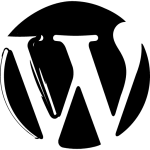このブログはStinger5を使っています。
けんしろうです!
ブロガーからのおすすめもあり、僕はStinger5を使っています。
とても使いやすいです!製作者の方いつもありがとうございます!
ただ、ブログカードの表示が変。
ブログカードの表示が上手く表示されないんですよ。
それはStinger5自体がスマートフォンでも
綺麗にYoutubeの埋め込みが表示されるように設定されているから。
ブログカード自体の表示をOFFにする方法もあるのだけど、
管理画面はブログカードで表示されちゃうし、
せっかくのブログカード、使ってみたい!
で、いろいろ試行錯誤した結果、解決しました!
function.phpの中身を書換
function.phpの中身を書換することで解決します!
まずWordpressの管理画面から、外観→テーマの編集を選んで、function.phpを探します。
その中の下のソースコードを見つけて下さい!
//iframeのレスポンシブ対応
function wrap_iframe_in_div($the_content) {
if ( is_singular() ) {
$the_content = preg_replace('/< *?iframe/i', '<div class="youtube-container"><iframe', $the_content);
$the_content = preg_replace('/<\/ *?iframe *?>/i', '</iframe></div>', $the_content);
}
return $the_content;
}
add_filter('the_content','wrap_iframe_in_div');
これを下記の内容に書換!
//iframeのレスポンシブ対応
function wrap_iframe_in_div($the_content) {
if ( is_singular() ) {
$the_content = preg_replace('/< *?iframe/i', '<div class="youtube-container"><iframe', $the_content);
$the_content = preg_replace('/<\/ *?iframe *?>/i', '</iframe></div>', $the_content);
$the_content = str_replace('<div class="youtube-container"><iframe class="wp-embedded-content"','<div class="wp-container"><iframe class="wp-embedded-content"', $the_content);
}
return $the_content;
}
add_filter('the_content','wrap_iframe_in_div');
そのあと、style.cssに下記を追加して下さい。
.wp-container iframe {
max-width:100% !important;
}
これでOKです!
サンプル
下のブログカードとYoutubeがPCでもスマホでも綺麗に表示されているはず!
ブログカードクセモノ過ぎて苦労します!
僕のブログはこれで綺麗に表示されています!お試し下さい!
Stinger5でブログカード自体が表示されない!そんなときは?
たぶん、これかも!